To view the serial output of an ESP32 without using an IDE the following guide can be used.
Install PuTTY
PuTTY is a standard tool that provides a simple terminal interface.
https://www.chiark.greenend.org.uk/~sgtatham/putty/
Connect Hardware
In our setup we used an ESP-Prog as the USB / Serial adaptor, connected to our ESP32 via the 6 pin ribbon cable (UART port). This will create two USB serial ports on your Windows PC. The higher number port is the UART connection of the ESP-Prog.
Connect PuTTY
Run PuTTY
At the initial Configuration screen select:
Connection Type: Serial
Serial Line: Your comms port (the higher port number for the ESP-Prog – look in Windows Device Manager > Ports if you need to discover what serial ports have been assigned)
Speed: 115200
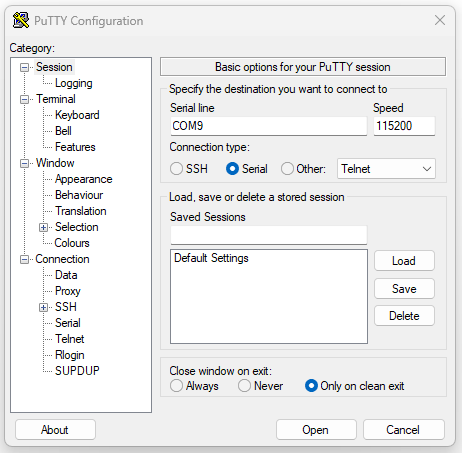
Press the Open button and you will start viewing the live serial output of the ESP32.

